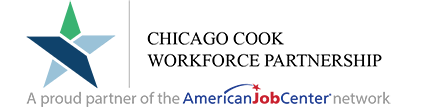Google Sheets Workshop Part 2
OnlineFormulas and Basic FunctionsCharts Pivotable
View monthly American Job Center Newsletters in the news section for more resources and upcoming events.
Get news delivered to your email — subscribe to our newsletter.
Formulas and Basic FunctionsCharts Pivotable
Create Your Personal Marketing Tools
Find and Apply for JobsPrepare for the Interview Accept, Negotiate, or Decline Offer
Sending EmailResponding to Email Managing Email
(Application Tracking System)
(Domain, Attachments and Format)
Getting Started with Google FormsCreating Simple Forms Adjusting Your Settings Sending Forms Organizing and Analyzing Responses
(Branding, Networking and Opportunities)
(Web-based Applications)
How to insert and delete cells Modifying Columns and Rows Formatting Cells Data Filtering and Validation
(Application Tracking System)
Intro to Formulas Learn how to use cell references to create a simple formula in Excel Complex formula in Excel
(Domain, Attachments and Format)
Virtual Overview Workshop
The parts of a function Creating a function To create a function using the AutoSum command
(Branding, Networking and Opportunities)
How to create a PivotTable How to insert Slicers Timeline PivotChart
(Web-based Applications)
Understanding charts How to insert a chart Chart and layout style Switching rows and columns data How to change the chart type
(Application Tracking System)
How to create a PivotTable How to insert Slicers Timeline PivotChart
(Domain, Attachments and Format)
Back to Work 50+ Virtual Cohort Session #1 Prepare for Your Job Campaign Identify Your Goals, Skills, and Interest Select Your Job Targets and Research Employers Near You
Getting Started Building Your Spreadsheet Sort and Filter Data Formulas