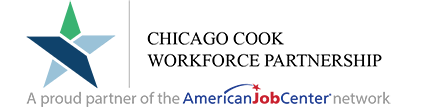Back to Work 50+ Virtual Cohort Session #2
OnlineCreate Your Personal Marketing Tools, 30 Second Elevator Speech, Cover Letter and Resume, Thank You Notes; and Online Presence to Marketing yourself to Employers. To register, contact 855-850-2525.
View monthly American Job Center Newsletters in the news section for more resources and upcoming events.
Get news delivered to your email — subscribe to our newsletter.
Create Your Personal Marketing Tools, 30 Second Elevator Speech, Cover Letter and Resume, Thank You Notes; and Online Presence to Marketing yourself to Employers. To register, contact 855-850-2525.
Find and apply for jobs, prepare for the interview; and accept, negotiate, or decline the job offer. To register, contact 855-850-2525.
This meeting is hybrid. Location and Zoom information below: 69 W Washington, 22nd Floor Conf Room B https://us06web.zoom.us/j/83315813951 1 312 626 6799 Meeting ID: 833 1581 3951
This meeting is hybrid. Location and Zoom information below: 69 W Washington, 22nd Floor Conf Room B https://us06web.zoom.us/j/82609277883 1 312 626 6799 Meeting ID: 826 0927 7883
Hybrid meeting. See the address for the physical location, and URL to join virtually.
Hybrid meeting. See the address for the physical location, and URL to join virtually.
Hybrid meeting. See address for physical location, and URL to join virtually.
Registration is required. Find out how to get hired by Cook County! Hear what managers are looking for in the hiring process. Workshops at this event: Interview Preperation Taleo Online …
Hiring for hundreds of jobs at all levels - from entry level to senior management! Questions? email contact@bcsillinois.org Funding for the North Suburban Cook County American Job Center is made …
The Cook County Career Connector program promotes a more inclusive and equitable economy as Cook County emerges from the pandemic by connecting County residents to quality jobs and connecting County …
Creating a new WorkbookHow to insert and delete cells Modifying Columns and Rows Formatting Cells Learn all about formatting numbers in Excel Data Filtering & Validation
Intro to FormulasLearn how to use cell references to create a simple formula in Excel How to create a complex formula in Excel
The parts of a functionCreating a function To create a function using the AutoSum command
Understanding chartsHow to insert a chart Chart and layout style Switching rows and columns data How to change the chart type
How to create a PivotTableHow to insert Slicers Timeline PivotChart
Getting StartedCreating your Resume How to format your Resume according to the ATS Email and upload your resume
Getting StartedHow to create a new presentation Transition & Animations Adding Images Music and Videos
Getting Started with Google FormsCreating Simple Forms Adjusting Your Settings Sending Forms Organizing and Analyzing Responses