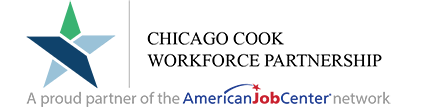Getting Started with Microsoft Excel
OnlineHow to insert and delete cellsModifying Columns and Rows Formatting Cells Data Filtering and Validation
View monthly American Job Center Newsletters in the news section for more resources and upcoming events.
Get news delivered to your email — subscribe to our newsletter.
How to insert and delete cellsModifying Columns and Rows Formatting Cells Data Filtering and Validation
Intro to FormulasLearn how to use cell references to create a simple formula in Excel Absolute formulas in Excel
Sum, Average, Count, Maximum value, and Minimum valueHow the If, VLOOKUP and SUBTOTAL functions work in a sale report
How to insert a chartChart and layout style Switching rows and columns How to change the chart type
How to create a PivotTableFilters, slicers, and PivotCharts.
How to combine multiple worksheets in oneGet data from a PDF File
How to create a new documentTables and Bulleted lists Adding Pictures and Shapes
How to combine excel and word to create labels, letters and envelopes
Applying Themes and TransitionsAnimations Inserting Pictures, Audio and Videos
How to use the Morph transition, and combine shapes and images
Join us at this winter hiring event to explore career opportunities and connect with leading companies and organizations. Don't miss out on this chance to kick-start your professional journey!
Hosted by Chicago Public Schools and the American Job Center at the King Center
SERCO is hosting the first event of the year showcasing over 20 employers attending and looking to hire for their open positions. You will have an opportunity to ask questions, …
Benefits of Using DriveCreate and Upload Folders Organize Files and Folders Share Folders
How to create a new DocumentText Basics Tables and Bulleted lists Formatting Pictures
Craft effective resumes; develop your elevator speech and practice interview – THIS coaching is the way to get interviews and get hired!This IN-PERSON WORKSHOP is taught in two sessions: 10am …
Creating and Opening PresentationsApplying Themes Applying Transitions Animations Inserting Pictures Inserting Audio and Videos
Getting StartedBuilding your Spreadsheet Sort, Filter & Data Validation Formulas & Functions Chart and Pivotable
How to insert and delete cellsModifying Columns and Rows Formatting Cells Data Filtering and Validation
Intro to FormulasLearn how to use cell references to create a simple formula in Excel Absolute formulas in Excel
Registration is strongly recommended. Walk-ins welcome! If registration is full - please walk in and register at the door. Please bring 10 copies of your resume and your smile. Be …
Sum, Average, Count, Maximum value, and Minimum valueHow the If, VLOOKUP and SUBTOTAL functions work in a sale report