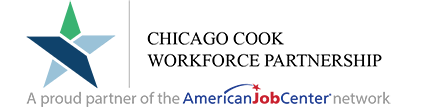Charts in Microsoft Excel
OnlineUnderstanding chartsHow to insert a chart Chart and layout style Switching rows and columns data How to change the chart type
View monthly American Job Center Newsletters in the news section for more resources and upcoming events.
Get news delivered to your email — subscribe to our newsletter.
Understanding chartsHow to insert a chart Chart and layout style Switching rows and columns data How to change the chart type
(Web-based Applications)
How to create a PivotTableHow to insert Slicers Timeline PivotChart
Getting StartedBuilding Your Spreadsheet Sort and Filter Data
Creating Your Personal Marketing Tools:Identify your goals, skills, and interest. Select your job targets and research employers near you
Formulas and Basic FunctionsCharts Pivotable
Create Your Personal Marketing Tools
Find and Apply for JobsPrepare for the Interview Accept, Negotiate, or Decline Offer
Sending EmailResponding to Email Managing Email
(Application Tracking System)
(Domain, Attachments and Format)
Getting Started with Google FormsCreating Simple Forms Adjusting Your Settings Sending Forms Organizing and Analyzing Responses
(Branding, Networking and Opportunities)
(Web-based Applications)
How to insert and delete cells Modifying Columns and Rows Formatting Cells Data Filtering and Validation
(Application Tracking System)
Intro to Formulas Learn how to use cell references to create a simple formula in Excel Complex formula in Excel
(Domain, Attachments and Format)
Virtual Overview Workshop
The parts of a function Creating a function To create a function using the AutoSum command
(Branding, Networking and Opportunities)
How to create a PivotTable How to insert Slicers Timeline PivotChart
(Web-based Applications)
Understanding charts How to insert a chart Chart and layout style Switching rows and columns data How to change the chart type
(Application Tracking System)
How to create a PivotTable How to insert Slicers Timeline PivotChart
(Domain, Attachments and Format)
Back to Work 50+ Virtual Cohort Session #1 Prepare for Your Job Campaign Identify Your Goals, Skills, and Interest Select Your Job Targets and Research Employers Near You
Getting Started Building Your Spreadsheet Sort and Filter Data Formulas
(Branding, Networking and Opportunities)
Basic Functions Charts Pivotable
(Web-based Applications)
Back to Work 50+ Virtual Cohort Session #2 Create Your Personal Marketing Tools
Back to Work 50+ Virtual Cohort Session #3 Find and Apply for Jobs Prepare for the Interview Accept, Negotiate, or Decline Offer
How to create a new Document Tables and Bulleted lists Formatting Pictures Shapes Page Borders
(Branding, Networking and Opportunities)
The meeting will be held virtually and in person. To join virtually, please use the following link: https://us06web.zoom.us/j/87992475997?pwd=M05OcDJnek5ZT0dUenpBTnpzbi9tdz09 For in person, the meeting will be at 69 W Washington, Chicago, 22nd Floor, Conference Room B.
Background Friendly! Expungement clinic, Free training programs, and Raffles on-site!
Hiring for the following: CDL Class A or B Drivers Diesel Mechanics Aviation Maintenance Technicians Automotive Mechanic Supply Chain Manager Forklift Operator Shipping and Receiving Clerks and more...
How to create a new Document Text Basics Tables and Bulleted lists Formatting Pictures
(Web-based Applications)
About The Job Fair The Job Fair is a collaboration of State Senator Robert Peters, State Representative Curtis J. Tarver, State Representative Kam Buckner, Cook County Commissioner Bill Lowry, Alderman Lamont J. Robinson, Alderman Desmon Yancy, The Illinois Department of Employment Security, The Chicago Cook Workforce Partnership, and Employment & Employer Services. What types of …
The meeting will be held virtually and in person. To join virtually, please use the following link: https://us06web.zoom.us/j/81633193064?pwd=d3NsWlVEZTNJMHdQWTlQYUpTYW9CUT09 For in person, the meeting will be at 69 W Washington, Chicago, 22nd Floor, Conference Room C.
Creating and Opening Presentations Applying Themes Applying Transitions Animations Inserting Pictures Inserting Audio and Videos
(Application Tracking System)
Creating and Opening Presentations Applying Themes Applying Transitions Animations Inserting Pictures Inserting Audio and Videos
(Domain, Attachments and Format)