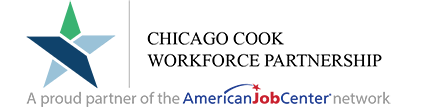Microsoft OneDrive Workshop
OnlineGetting to know OneDrive. Creating and opening files and folders.
View monthly American Job Center Newsletters in the news section for more resources and upcoming events.
Get news delivered to your email — subscribe to our newsletter.
Getting to know OneDrive. Creating and opening files and folders.
Doors open at 10 AM. Dress professionally and bring plenty of copies of your most updated resume. For assistance with resumes and interviewing skills, visit your neighborhood American Job Center, levelupajc.org
Join the “Building Wealth Today for Tomorrow” Summit! 🌟 Are you ready to unlock financial success? Look no further than the “Building Wealth Today for Tomorrow Financial Empowerment Summit” (BWTT)—Chicago’s premier event for empowering residents like you! 🔑 Why Attend? Expert Insights: Learn from seasoned professionals, industry leaders, and financial experts who will share practical strategies for wealth …
Creating DocumentsFormatting Text Headers & Footers Formatting Pictures &Tables
Learn how to insert pictures, shapes, icons and WordArt
Slide BasicsApplying Themes, Transitions & Animations Presenting your Slide Show
- Inserting Music & Videos- Start the presentation and see your notes in Presenter view - Print your PowerPoint slides, handouts, or notes
Sum, Average, Count, Maximum value, and Minimum valueHow the If, VLOOKUP and SUBTOTAL functions work in a sale report
Intro to FormulasLearn how to use cell references to create a simple formula in Excel Absolute formulas in Excel
Sum, average, count, maximum value, and minimum valueThe IF, VLOOKUP & SUBTOTAL functions
How to create a PivotTable from a Range or TableFilters, slicers, and Pivot Charts
Introduction to Power Query EditorImporting Data Transforming Data Data Cleansing
Triton College - Student Center - Building B - 2000 5th Avenue, River Grove, IL 60171 Please dress to impress Bring 10 copies of your resume Be prepared to interview on the spot! See you on Tuesday, October 29!
How to enable Power Pivot in ExcelBenefits of Power Pivot
How to create and format your Resume according the ATSHow to track all the details of your job hunt and be organized Job Search Techniques Emails components Proper etiquette while sending your job application email How to organize your email Uploading and downloading your Resume
-- Overview of Teams interface- Creating and managing Teams and channels - Chat functionality - Get started with Meetings - Audio and video calls - File sharing and collaboration in Teams
Please join us for this Cook County Career Connector Hiring Event in the Southland featuring 25+ hiring employers and resources that may be beneficial to you. This event is open to the public with a focus on providing employment opportunities to Veterans and their family members.
Sum, Average, Count, Maximum value, and Minimum valueHow the If, VLOOKUP and SUBTOTAL functions work in a sale report
Intro to FormulasLearn how to use cell references to create a simple formula in Excel Absolute formulas in Excel
This hiring event will provide job seekers the opportunity to meet and interview with participating industry partners across all four sectors. Pre-registration is required! Please bring at least 4 copies of your resume, and dress professionally for an interview!
How to create a PivotTable from a Range or TableFilters, slicers, and Pivot Charts
Introduction to Power Query EditorImporting Data Transforming Data Data Cleansing
How to enable Power Pivot in ExcelBenefits of Power Pivot
How to create and format your Resume according the ATSHow to track all the details of your job hunt and be organized Job Search Techniques Emails components Proper etiquette while sending your job application email How to organize your email Uploading and downloading your Resume
You're invited to a hiring fair hosted by the City of Chicago Mayor's Office of Community Safety, The Chicago Cook Workforce Partnership, St. Sabina Employment Resource Center, and Kennedy-King College, City Colleges of Chicago.
Sum, Average, Count, Maximum value, and Minimum valueHow the If, VLOOKUP and SUBTOTAL functions work in a sale report
Intro to FormulasLearn how to use cell references to create a simple formula in Excel Absolute formulas in Excel
#NAME?
How to create a PivotTable from a Range or TableFilters, slicers, and Pivot Charts