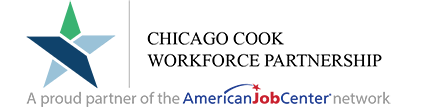Back to Work 50+ Virtual Cohort Sessions
OnlineCreate Your Personal Marketing Tools
View monthly American Job Center Newsletters in the news section for more resources and upcoming events.
Get news delivered to your email — subscribe to our newsletter.
Create Your Personal Marketing Tools
Find and Apply for JobsPrepare for the Interview Accept, Negotiate, or Decline Offer
Accessing, creating workbooks, filtering data, formulas, functions, data validation, charts, and Pivotable
(Application Tracking System)
This 45-minute virtual informational will highlight the available job training and employment programs specifically for Chicago Housing Authority residents and Housing Choice Voucher recipients. Before moving forward, you can join this session to ask clarifying questions about the training and employment program.
(Domain, Attachments and Format)
Registration information: https://us06web.zoom.us/j/86265692473 Meeting ID: 862 6569 2473 Dial in: +1 312 626 6799
Registration information: https://us06web.zoom.us/j/86265692473 Meeting ID: 862 6569 2473 Dial in: +1 312 626 6799
Registration information: https://us06web.zoom.us/j/89556407751 Meeting ID: 895 5640 7751 +1 312 626 6799
Learn how to get started with Google Forms and create simple forms
(Branding, Networking and Opportunities)
(Web-based Applications)
(Application Tracking System)
This 45-minute virtual informational will highlight the available job training and employment programs specifically for Chicago Housing Authority residents and Housing Choice Voucher recipients. Before moving forward, you can join this session to ask clarifying questions about the training and employment program.
(Domain, Attachments and Format)
(Branding, Networking and Opportunities)
(Web-based Applications)
Benefits of Using DriveCreate & Upload Folders Organize Files in Folders Share Folders
(Application Tracking System)
Getting StartedCreating your Resume How to format your Resume according to the ATS Email and upload your resume
(Domain, Attachments and Format)
Getting StartedHow to create a new presentation Transition and Animations Adding Images, Music, and Videos
(Branding, Networking and Opportunities)
Getting Started Building Your Spreadsheet Sort & Filter Data Formulas & Basic Functions Charts Pivotable
(Web-based Applications)