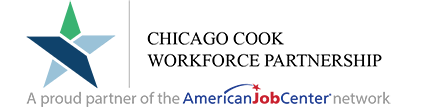Resume Development: Employment Portfolio
Online(Application Tracking System)
View monthly American Job Center Newsletters in the news section for more resources and upcoming events.
Get news delivered to your email — subscribe to our newsletter.
(Application Tracking System)
(Domain, Attachments and Format)
(Branding, Networking and Opportunities)
(Web-based Applications)
(Application Tracking System)
(Domain, Attachments and Format)
(Branding, Networking and Opportunities)
(Web-based Applications)
The Chicago Cook Workforce Partnership Hospitality and Tourism Sector Center invites you to attend our Holiday Virtual Interview Event on December 8, 2022, on behalf of multiple employer-partners! Open positions include, but are not limited to: Accounting Specialist Baristas Front Desk Agents Cashiers Personal Assistant Assistant Housekeeping Manager Culinary Supervisor Purchasing Coordinator Delivery Drivers Finance …
Meet contractors hiring for the: O'Hare Terminal 5 Garage Construction Project Oakton Community College 7701 N. Lincoln Ave., Skokie, IL 60077 January 11th, 2023 | 10am Questions? Contact Charles Townsend at CTownsend@ChiCookWorks.org
(Application Tracking System)
This 45-minute virtual informational will highlight the available job training and employment programs specifically for Chicago Housing Authority residents and Housing Choice Voucher recipients. Before moving forward, you can join this session to ask clarifying questions about the training and employment program.
(Domain, Attachments and Format)
Discover what you can do with a Google account, and how to upload, manage and organize your Google Drive files
(Branding, Networking and Opportunities)
Accessing, creating, sharing documents, and using the editing tools
(Web-based Applications)
Accessing, creating workbooks, filtering data, formulas, functions, data validation, charts, and Pivotable
Adding Themes, Transitions, Animations, Music & Videos
This 45-minute virtual informational will highlight the available job training and employment programs specifically for Chicago Housing Authority residents and Housing Choice Voucher recipients. Before moving forward, you can join this session to ask clarifying questions about the training and employment program.
Creating Your Personal Marketing Tools:Identify your goals, skills, and interest. Select your job targets and research employers near you
Learn how to get started with Google Forms and create simple forms
(Branding, Networking and Opportunities)
Learn how to manage, send, and respond to messages
(Web-based Applications)
Create Your Personal Marketing Tools
Formatting Text & Paragraphs, Creating a Bulleted List, Adding Tables, Inserting Illustrations and Mail Merge
Build a Presentation, Adding Images, Transitions, Animations, Videos and Music
Find and Apply for JobsPrepare for the Interview Accept, Negotiate, or Decline Offer
This 45-minute virtual informational will highlight the available job training and employment programs specifically for Chicago Housing Authority residents and Housing Choice Voucher recipients. Before moving forward, you can join this session to ask clarifying questions about the training and employment program.
Enter Cell Data, Data Filtering & Data Validation
(Branding, Networking and Opportunities)
Creating and Inventory Report & a Budget
(Web-based Applications)
(Application Tracking System)
This 45-minute virtual informational will highlight the available job training and employment programs specifically for Chicago Housing Authority residents and Housing Choice Voucher recipients. Before moving forward, you can join this session to ask clarifying questions about the training and employment program.
(Domain, Attachments and Format)
This 45-minute virtual informational will highlight the available job training and employment programs specifically for Chicago Housing Authority residents and Housing Choice Voucher recipients. Before moving forward, you can join this session to ask clarifying questions about the training and employment program.
(Branding, Networking and Opportunities)
(Web-based Applications)
Build a Presentation, Adding Images, Transitions, Animations, Videos and Music
(Application Tracking System)
This 45-minute virtual informational will highlight the available job training and employment programs specifically for Chicago Housing Authority residents and Housing Choice Voucher recipients. Before moving forward, you can join this session to ask clarifying questions about the training and employment program.
Mailings option: How to create labels
(Domain, Attachments and Format)
Enter Cell Data, Data Filtering & Data Validation
(Branding, Networking and Opportunities)
Creating an Inventory Report & a Budget
(Web-based Applications)
Meeting info: https://us06web.zoom.us/j/86334638287 Meeting ID: 863 3463 8287 Dial in: +1 312 626 6799
SUMIF. SUMIFS, AVERAGEIF, AVERAGEIFS
This 45-minute virtual informational will highlight the available job training and employment programs specifically for Chicago Housing Authority residents and Housing Choice Voucher recipients. Before moving forward, you can join this session to ask clarifying questions about the training and employment program.
Creating Your Personal Marketing Tools:Identify your goals, skills, and interest. Select your job targets and research employers near you
(Branding, Networking and Opportunities)
Registration information: https://us06web.zoom.us/j/87631863344 Meeting ID: 876 3186 3344 Dial in: +1 312 626 6799
(Web-based Applications)
Create Your Personal Marketing Tools
Find and Apply for JobsPrepare for the Interview Accept, Negotiate, or Decline Offer
Accessing, creating workbooks, filtering data, formulas, functions, data validation, charts, and Pivotable
(Application Tracking System)
This 45-minute virtual informational will highlight the available job training and employment programs specifically for Chicago Housing Authority residents and Housing Choice Voucher recipients. Before moving forward, you can join this session to ask clarifying questions about the training and employment program.
(Domain, Attachments and Format)
Registration information: https://us06web.zoom.us/j/86265692473 Meeting ID: 862 6569 2473 Dial in: +1 312 626 6799
Registration information: https://us06web.zoom.us/j/86265692473 Meeting ID: 862 6569 2473 Dial in: +1 312 626 6799
Registration information: https://us06web.zoom.us/j/89556407751 Meeting ID: 895 5640 7751 +1 312 626 6799
Learn how to get started with Google Forms and create simple forms
(Branding, Networking and Opportunities)
(Web-based Applications)
(Application Tracking System)
This 45-minute virtual informational will highlight the available job training and employment programs specifically for Chicago Housing Authority residents and Housing Choice Voucher recipients. Before moving forward, you can join this session to ask clarifying questions about the training and employment program.
(Domain, Attachments and Format)
(Branding, Networking and Opportunities)
(Web-based Applications)
Benefits of Using DriveCreate & Upload Folders Organize Files in Folders Share Folders
(Application Tracking System)
Getting StartedCreating your Resume How to format your Resume according to the ATS Email and upload your resume
(Domain, Attachments and Format)
Getting StartedHow to create a new presentation Transition and Animations Adding Images, Music, and Videos
(Branding, Networking and Opportunities)
Getting Started Building Your Spreadsheet Sort & Filter Data Formulas & Basic Functions Charts Pivotable
(Web-based Applications)
Creating a new WorkbookHow to insert and delete cells Modifying Columns and Rows Formatting Cells Learn all about formatting numbers in Excel Data Filtering & Validation
Intro to Formulas Learn how to use cell references to create a simple formula in Excel How to create a complex formula in Excel
Choose Chicago, The Magnificent Mile Association, Illinois Restaurant Association, Illinois Hotel and Lodging Association, Chicago Loop Alliance, Near South Planning Board, Cook County and the American Hotel Lodging Association Foundation are excited to partner with the Chicago Cook Workforce Partnership (The Partnership) to host the 6th Hospitality Hires Chicago (HHC) event! To date, HHC events …
Creating Your Personal Marketing Tools: Identify your goals, skills, and interest. Select your job targets. Research employers near you.
The parts of a function Creating a function Learn to create a function using the AutoSum command
Understanding charts How to insert a chart Chart and layout style Switching rows and columns data How to change the chart type
Create Your Personal Marketing Tools
Find and Apply for Jobs Prepare for the Interview Accept, Negotiate, or Decline Offer
How to create a PivotTableHow to insert Slicers Timeline PivotChart
(Application Tracking System)
(Domain, Attachments and Format)
Getting Started with Google FormsCreating Simple Forms Adjusting Your Settings Sending Forms Organizing and Analyzing Responses
(Branding, Networking and Opportunities)
(Web-based Applications)
(Application Tracking System)
(Domain, Attachments and Format)
(Branding, Networking and Opportunities)
(Web-based Applications)
Creating a new WorkbookHow to insert and delete cells Modifying Columns and Rows Formatting Cells Learn all about formatting numbers in Excel Data Filtering & Validation
(Application Tracking System)
Intro to FormulasLearn how to use cell references to create a simple formula in Excel How to create a complex formula in Excel
(Domain, Attachments and Format)
The parts of a functionCreating a function To create a function using the AutoSum command
(Branding, Networking and Opportunities)
Understanding chartsHow to insert a chart Chart and layout style Switching rows and columns data How to change the chart type
(Web-based Applications)
How to create a PivotTableHow to insert Slicers Timeline PivotChart
Getting StartedBuilding Your Spreadsheet Sort and Filter Data
Creating Your Personal Marketing Tools:Identify your goals, skills, and interest. Select your job targets and research employers near you
Formulas and Basic FunctionsCharts Pivotable
Create Your Personal Marketing Tools
Find and Apply for JobsPrepare for the Interview Accept, Negotiate, or Decline Offer
Sending EmailResponding to Email Managing Email
(Application Tracking System)
(Domain, Attachments and Format)
Getting Started with Google FormsCreating Simple Forms Adjusting Your Settings Sending Forms Organizing and Analyzing Responses
(Branding, Networking and Opportunities)
(Web-based Applications)