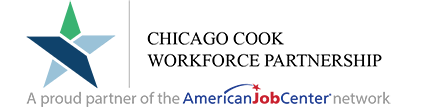PivotTables in Microsoft Excel
OnlineHow to create a PivotTable from a Range or TableFilters, slicers, and Pivot Charts
View monthly American Job Center Newsletters in the news section for more resources and upcoming events.
Get news delivered to your email — subscribe to our newsletter.
How to create a PivotTable from a Range or TableFilters, slicers, and Pivot Charts
Introduction to Power Query EditorImporting Data Transforming Data Data Cleansing
How to enable Power Pivot in ExcelBenefits of Power Pivot
How to create and format your Resume according the ATSHow to track all the details of your job hunt and be organized Job Search Techniques Emails components Proper etiquette while sending your job application email How to organize your email Uploading and downloading your Resume
You're invited to a hiring fair hosted by the City of Chicago Mayor's Office of Community Safety, The Chicago Cook Workforce Partnership, St. Sabina Employment Resource Center, and Kennedy-King College, City Colleges of Chicago.
Sum, Average, Count, Maximum value, and Minimum valueHow the If, VLOOKUP and SUBTOTAL functions work in a sale report
Intro to FormulasLearn how to use cell references to create a simple formula in Excel Absolute formulas in Excel
#NAME?
How to create a PivotTable from a Range or TableFilters, slicers, and Pivot Charts
This meeting will be held in person at 69 W Washington St, Chicago, IL, 60602 – 22nd floor, Conference Room C. You may attend this meeting virtually through Microsoft Teams using the link or meeting ID below. Microsoft Teams Need help? Join the meeting now Meeting ID: 222 330 440 257 Passcode: CC3XN3YA
This meeting will be held in person at 69 W Washington St, Chicago, IL, 60602 – 22nd floor, Conference Room C. You may attend this meeting virtually through Microsoft Teams using the link or meeting ID below. Microsoft Teams Need help? Join the meeting now Meeting ID: 241 575 090 120 Passcode: Q5YR3Ho7
This meeting will be held in person at 69 W Washington St, Chicago, IL, 60602 – 22nd floor, Conference Room C. You may attend this meeting virtually through Microsoft Teams using the link or meeting ID below. ________________________________________________________________________________ Microsoft Teams Need help? Join the meeting now Meeting ID: 235 826 688 737 Passcode: aR3sM3Lz …